Now I'm going to tell how add sinhala fonts to an android application. So we need sinhala fonts TTF files.
This techniques can be used for other language also, so basically what do we need is any language TTF files.
Firstly, create an android project, my sample project is named as 'LanguageApp'
Then you can add any sinhala TTF file to the assets directory in the project(copy and paste).
I'm going to create a sample Sinhala to English converter using button event. So I have create main.xml file using two edit text filed and a button.
<?xml version="1.0" encoding="utf-8"?>
<LinearLayout xmlns:android="http://schemas.android.com/apk/res/android"
android:orientation="vertical"
android:layout_width="fill_parent"
android:layout_height="fill_parent"
android:weightSum="1">
<LinearLayout android:layout_width="match_parent" android:id="@+id/linearLayout1" android:orientation="vertical" android:layout_height="wrap_content">
<EditText android:layout_height="wrap_content" android:id="@+id/editText1" android:layout_width="match_parent">
<requestFocus></requestFocus>
</EditText>
</LinearLayout>
<Button android:text="Tnkak" android:layout_height="wrap_content" android:id="@+id/button1" android:layout_width="104dp"></Button>
<EditText android:layout_height="wrap_content" android:id="@+id/editText2" android:layout_width="match_parent"></EditText>
</LinearLayout>
In this button, I have given like android:text="Tnkak", What I do is, this English letters are related to Sinhala ඔබන්න(Click) word.
This is my LanguageAppActivity class
package com.languageapp;
import android.app.Activity;
import android.graphics.Typeface;
import android.os.Bundle;
import android.view.View;
import android.view.View.OnClickListener;
import android.widget.Button;
import android.widget.EditText;
public class LanguageAppActivity extends Activity implements OnClickListener {
/** Called when the activity is first created. */
@Override
public void onCreate(Bundle savedInstanceState) {
super.onCreate(savedInstanceState);
setContentView(R.layout.main);
Button myButton=(Button)findViewById(R.id.button1);
Typeface type=Typeface.createFromAsset(getAssets(), "ARADANA.TTF");
myButton.setTypeface(type);
myButton.setOnClickListener(this);
}
@Override
public void onClick(View v) {
// TODO Auto-generated method stub
Typeface tf = Typeface.createFromAsset(getAssets(),"ARADANA.TTF");
EditText et=(EditText)findViewById(R.id.editText2);
et.setTypeface(tf);
EditText editText=(EditText)findViewById(R.id.editText1);
et.setText(editText.getText());
}
}
I have highlighted to show that how I change font to Sinhala.
After run the application we can see like this output and give some English words to edit text and click the button. You can see convert English fonts related to those Sinhala fonts.
I have uploaded sample project,
LanguageApp.zip

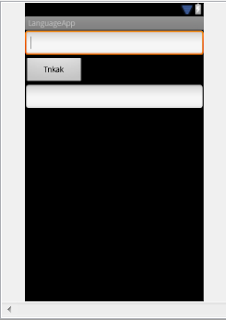
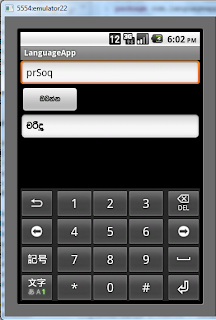
hey this is really good one bro. patta
ReplyDeleteGood work...keep it up.
ReplyDeleteela kiri..patta..and thank you for sharing this..
ReplyDeleteAt Master Livery Services, we are partnered with travel affiliates across the globe, ensuring you can enjoy luxurious Limo service Boston, ground transportation anywhere, at any time.
ReplyDeleteboston logan car service
wedding limo service boston
worldwide airport transfer
car service to logan airport from south shore
car service to logan airport from ri